这几天逛noon的时候发现很多店铺没有上传banner,甚至有些连logo都没有。对于想要做品牌的卖家来说,这两个都是必需的。哪怕没有这个想法,logo和banner的缺失,也容易使客户产生这个卖家很不专业的印象。
其实上传logo和banner非常简单,接下来就让我们实操一下。
noon平台对于卖家logo和banner图片的要并求不高,主要包括以下几点:
- 图片要保证清晰度达标
- 图片中不能有品牌名称和slogan之外的文字
- 图片不应包含任何促销信息
- 确保拥有图片的所有版权
- 图片尺寸要求为:
logo:最小100 x 100像素(宽高比1:1)
banner:最小1440 x 240像素(宽高比6:1)
图片左右边缘的内容可能在较小的窗口或设备上被裁剪。所以图片边缘尽量不要放置内容。
如何上传点击"Account Health and Performance",然后点击"Reputation Management"。

在Seller Profile条目下,点击相应图像框

阅读条款和条件,并点击接受。
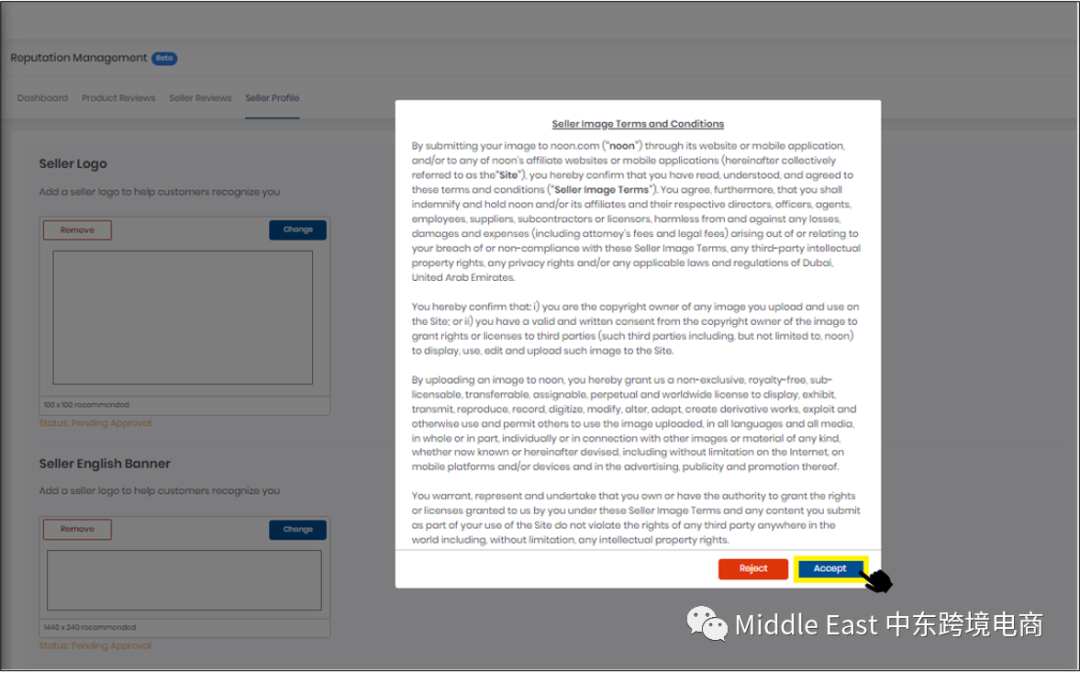
然后选择图片,裁剪至正确尺寸。就可以点击上传。
没有评论:
发表评论